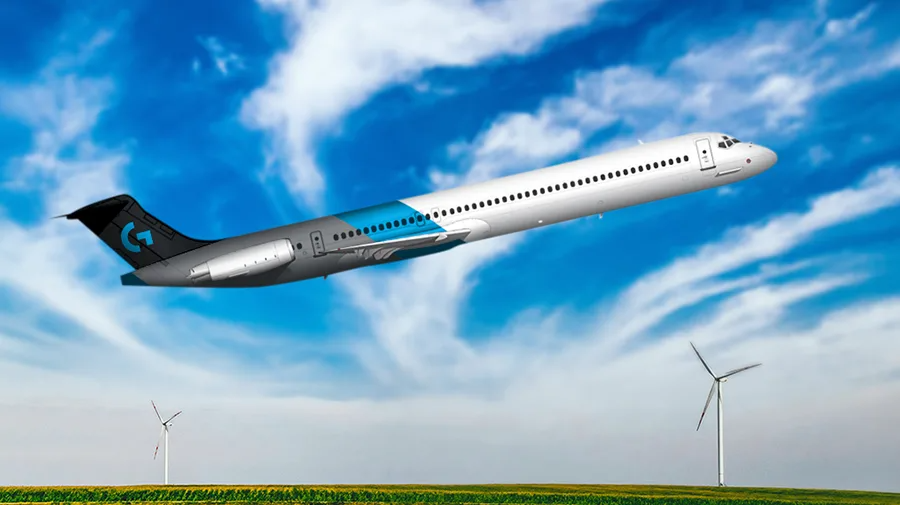-
Laptop, Tablet and Accessories

-
Pc Parts and Accessories

-
Desktop Computers and All-in-ones

-
Networking
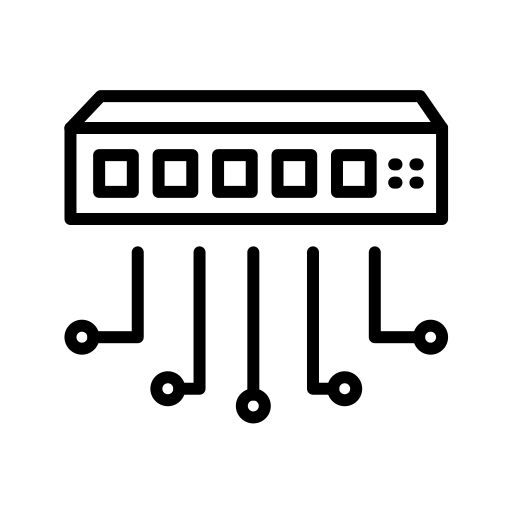
-
Peripherals
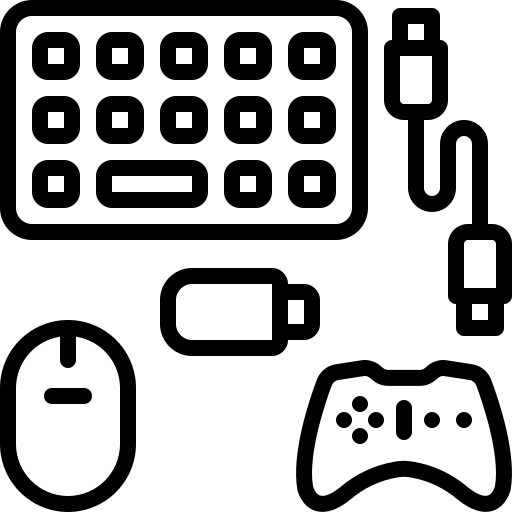
-
Phone and Communication
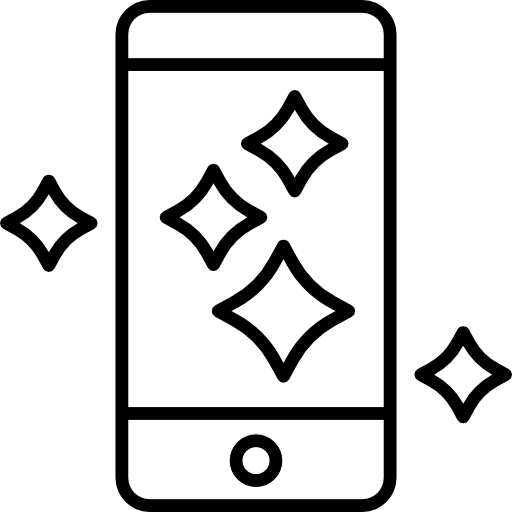
-
Electrics and Electronics

-
Home & Office

This is the place to find a large varaity of laptops, table and accessories of difference size, cpu and everything else with that
All types of PC parts, computer cases and accessories
- CPU / Processors
- Graphics/Video Cards
- Motherboard
- Hard Disk Drives
- Ram / Memory
- Power Supply Units
- Computer Cases
- Cooling Products
- Flash Storage
- Sound Cards
- Adapters
Complete range Desktop Computers, business desktops and All-in-one
Explore complete networking solutions — from VOIP to Wireless and Wired.Shop routers, NAS, adapters, switches, and all essential accessories.
External hardware devices that expand your computer’s capabilities, enabling better input, output, and interaction. From creative tools like drawing tablets to essential office gear like printers and scanners, peripherals enhance productivity, entertainment, and communication.
- Monitors
- Keyboard
- Mouse and Mouse Pads
-
Printers & Scanner
- All Printers & Scanner
- Bar Code Printers
- Business Card Scanner
- Colour Laser
- Document Scanners
- Dot Matrix Printers
- Inkjet Printers
- Label Printer Accessories
- Label Printers
- Large Format Printers
- Mono Laser
- Multifunction-All in one
- Printer Accessories
- Receipt Printers
- Scanner Accessories
- 3D Printers
- Printers & Scanner by Brand
- Keyboard & Mouse Combos
- Projectors
- Headsets & Earbuds
- Speakers
- Microphones
- Drawing Tablets & Accessories
All types of Phones, communcationand phone accessories in one area
Place to buy all your home office electronics and electircal needs
Smart home solutions to high-tech office essentials, all in one place. security, furniture, and conference to server accessories