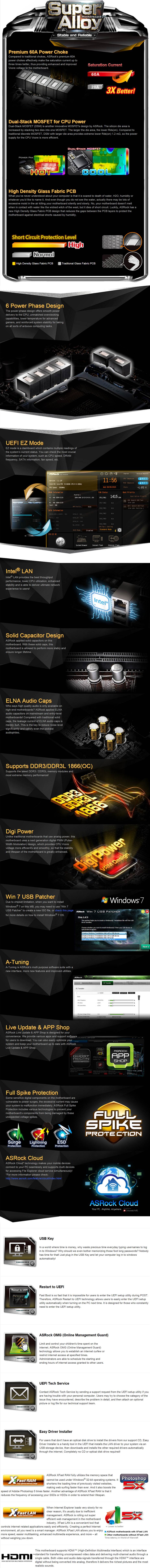General
Chipset A chipset is an electronic component in an integrated circuit known as a "Data Flow Management System" that manages the data flow between the processor, memory and peripherals.
Intel B150
Socket A CPU socket or CPU slot contains mechanical components providing mechanical and electrical connections between a processor and PCB. This allows for placing the CPU without soldering.
LGA1151
Supports 7th and 6th Generation Intel Core i7 / i5 / i3 / Pentium / Celeron Processors
Digi Power design
6 Power Phase design
Supports Intel Turbo Boost 2.0 Technology
BIOS Basic Input/Output System, also known as the System BIOS is firmware used to provide runtime services for operating systems and programs to perform hardware initialization during the booting process.
128Mb AMI UEFI Legal BIOS with multilingual GUI support
ACPI 5.0 Compliant wake up events
SMBIOS 2.7 Support
CPU, GT_CPU, DRAM, PCH 1.0V, VCCIO, VCCSA Voltage Multi-adjustment
Unique Features
ASRock Super Alloy
- Premium 60A Power Choke
- Dual-Stack MOSFET (DSM)
- High Density Glass Fabric PCB
ASRock Full Spike Protection
ASRock Live Update & APP Shop
Memory
RAM Capacity The total memory that can be added to a computer depends on the address registers built into the CPU.
upto 32GB (16GB each)
DIMM Slots DIMM (dual in-line memory module) slots are the place on your motherboard where the RAM goes.
2
RAM Frequency Supports RAM frequency is measured in MHz and usually immediately follows the DDR version in the RAM spec.
DDR3/DDR3L 1866(OC) / 1600 / 1333 / 1066 non-ECC, un-buffered memory
Slots And Ports
Expansion Slots An expansion slot is a socket on the motherboard that is used to insert an expansion card, which provides additional features to a computer such as video, sound, graphics, ethernet or memory.
1 x PCI Express 3.0 x16 Slot (PCIE1: x16 mode)
1 x Vertical Half-size Mini-PCI Express Slot
5 x SATA3 6.0 Gb/s Connectors, support NCQ, AHCI and Hot Plug
1 x mSATA Connector (shared with Mini-PCI Express Slot), support NCQ, AHCI and Hot Plug
Internal I/O Connectors An I/O (Input/Output) port is a socket on a computer that a cable is plugged into. The port connects the CPU to a peripheral device via a hardware interface or to the network via a network interface.
1 x TPM Header
1 x Chassis Intrusion Header
1 x CPU Fan Connector (4-pin) (Smart Fan Speed Control)
1 x Chassis Fan Connector (4-pin) (Smart Fan Speed Control)
1 x 20 pin ATX Power Connector
1 x 4 pin 12V Power Connector
1 x Front Panel Audio Connector
2 x USB 2.0 Headers (Support 3 USB 2.0 ports) (Supports ESD Protection (ASRock Full Spike Protection))
1 x USB 3.1 Gen1 Header (Supports 2 USB 3.1 Gen1 ports) (Supports ESD Protection (ASRock Full Spike Protection))
Back Panel Connectors The back or rear panel is the portion of the motherboard that allows you to connect external devices, such as your monitor, speakers, keyboard, mouse etc.
1 x PS/2 Mouse/Keyboard Port
1 x DVI-D Port
1 x HDMI Port
2 x USB 2.0 Ports (Supports ESD Protection (ASRock Full Spike Protection))
4 x USB 3.1 Gen1 Ports (Supports ESD Protection (ASRock Full Spike Protection))
1 x RJ-45 LAN Port with LED (ACT/LINK LED and SPEED LED)
HD Audio Jacks: Line in / Front Speaker / Microphone
Software
Operating System Supports An operating system (OS) is system software that manages computer hardware, software resources, and provides common services for computer programs.
Windows 10 64-bit
Bundled Software
Software
- ASRock Disk Health Report
- ASRock USB Key
- ASRock APP Charger
- ASRock XFast LAN
- ASRock XFast RAM
- ASRock Fast Boot (Fast Boot, Restart to UEFI)
UEFI
- ASRock EZ Mode
- ASRock Full HD UEFI
- ASRock My Favorites in UEFI
- ASRock Instant Flash
- ASRock Internet Flash
- ASRock Crashless BIOS
- ASRock OMG (Online Management Guard)
- ASRock UEFI Tech Service
- ASRock Easy Driver Installer